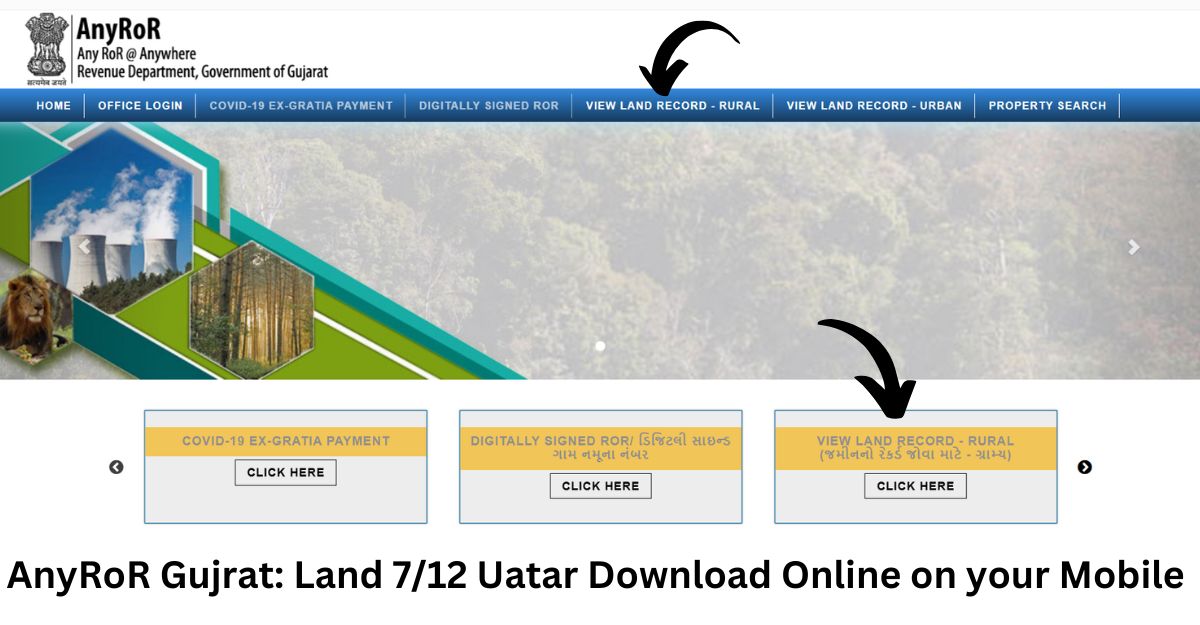What is AnyRoR ?
The Revenue Department of the Government of Gujarat has made the land record system available online. This system, called Gujarat E Dhara, has been recognized and praised by the Government of India and has even won an award for e-Governance. This initiative is a big step for the benefit of farmers. Now, farmers in Gujarat can easily download important land records, like the 7/12, 8-A, 6 forms, and more. These records, with digital signatures, can be accessed through the AnyRoR Anywhere Portal and iORA portal.
How to use AnyRoR?
- Visit the Official AnyRoR Website: Go to the AnyRoR Gujarat website.
- Choose Your District and Village: Select the district and village where your land is located. This helps narrow down the search results to your area.
- Enter the Details: You’ll need to provide information like the survey number, owner’s name, or other details to find the records.
- View or Download the Records: After entering the required details, the website will show you the land records. You can then view them or download them as a PDF.
What are 7/12 Utara and 8-A?
The 7/12 Utara is a document that contains details about a farmer’s land. It includes information like the owner’s name, survey number, type of land, land area, and what crops are being grown. This record is important for farmers, especially when they need to apply for loans to plant new crops.
Services Provided on AnyRoR @Anywhere
The Revenue Department of the Government of Gujarat offers several services for farmers through its web portal, including the AnyRoR Gujarat Portal.
Here are some of the services available:
- Covid-19 Ex-Gratia Payment
- Digitally Signed Land Records
- View Rural Land Records
- View Urban Land Records
- Property Search
- Online Application (IORA) CM Relief Fund Contribution
Which Land Records Can You View on AnyRoR?
You can view both rural and urban land records on the AnyRoR @Anywhere website. The information available includes details about the land in these areas.
Rural land record
- e-CHAVDI: Information about the village records.
- Old Scanned Village No.- 7/12: Scanned details of the old 7/12 records.
- Old Scanned Land Title Village No.- 6: Scanned details of old land titles for village No. 6.
- VF-7 Survey No Details: Information related to Survey No. in village No. 7.
- Details of Village No.-8A: Information about village No. 8A.
- VF-6 Entry Details: Information about land title details for village No. 6.
- 135-D Notice for Mutation: Notice regarding changes in land ownership.
- New Survey No From Old For Promulgated Village: Conversion details from old to new survey numbers for villages.
- Entry List By Month Year: List of entries made by month and year.
- Integrated Survey No Detail: Complete details related to Survey Numbers.
- Revenue Case Details: Information on revenue-related cases.
- Know Khata By Owner Name: Find Khata details by the owner’s name.
- Know Survey No Detail By UPIN: Find Survey Number details using UPIN.
URBAN Land Record
Citizens living in urban areas can view their land records online. To access these records, they need to visit the official website of the Revenue Department. Below is the information on which urban land records can be viewed online.
- Survey Number Details: Information about the survey number.
- Nondh Number Details: Details related to the Nondh number.
- 135-D Notice Details: Information about the 135-D notice for mutation.
- Find Survey Number By Owner Name: Search for the survey number using the owner’s name.
- Entry List By Month and Year: A list of land record entries sorted by month and year. Find Survey Number Details By UPIN: Search for survey number details using the UPIN.
Important Links:
| AnyRoR | CLICK HERE |
| Home Page | CLICK HERE |